配布終了:Particle Illusion Standalone
Particle Illusion Standaloneの無償配布は終了しました。
Particle Illusion Standaloneの無償配布は終了しました。
Particle Illusion Standaloneの無償配布は終了しました。
Particle Illusion Standaloneはスタンドアローンのパーティクルジェネレーターです、無料で利用できるソフトウェアとしてWindows版とMac版がそれぞれ提供されます。
フォトリアリスティックなパーティクル エフェクトをすばやく作成し、モーション グラフィックスやビジュアル エフェクト、タイトル、ローワー サードに利用することができます。
※Particle Illusion Standaloneはユーザー自身でBoris FXのサイトにアクセスし、ユーザー登録をしてインストーラーを入手する必要があります。ユーザー登録方法及びインストーラー取得方法、インストール方法は ダウンロード にてご確認ください。
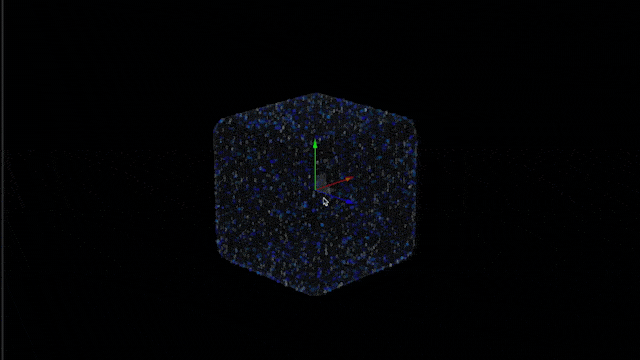 3Dウィジェット
3Dウィジェット
3Dウィジェットを利用することで、エミッターやその他のオブジェクトを 3D空間で簡単に操作することができます。
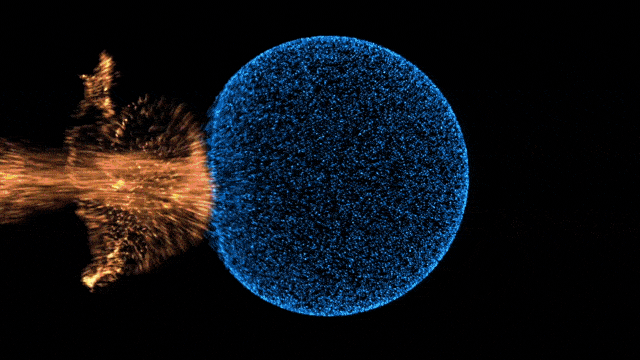 流体力学
流体力学
流体力学を利用して現実世界と同じように流れて渦巻く複雑なアニメーションを制作することができます。Boris FX Particle Illusion Standaloneにはプロがデザインした20種類以上の新しいプリセットが含まれます。
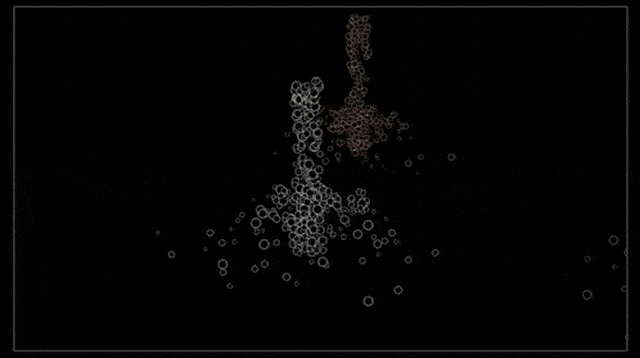 3D空間での操作
3D空間での操作
統合カメラを使用して 3D でエミッターやフォース、ディフレクターを操作して位置やパン、軌道カメラを操作してパーティクルフィールドをナビゲートします。Boris FX Particle Illusion Standaloneには被写界深度とモーションブラーが含まれます。
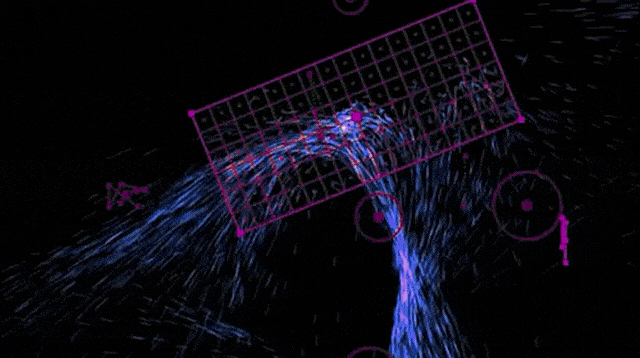 フォースとディフレクター
フォースとディフレクター
フォース オブジェクトを利用することで複雑な動きを作成したり、パーティクルを引き付けたり反発したりできるフォースフィールドを追加することができます。
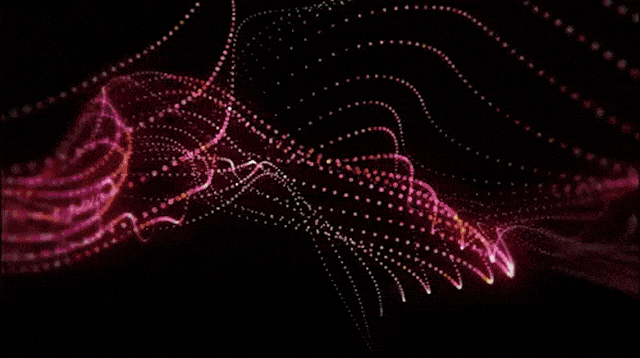 ラインとタービュランス
ラインとタービュランス
パーティクルをラインで繋いでください。パーティクルを親エミッターや発生位置、さらには他のパーティクルに結合して様々なルックを作成します。
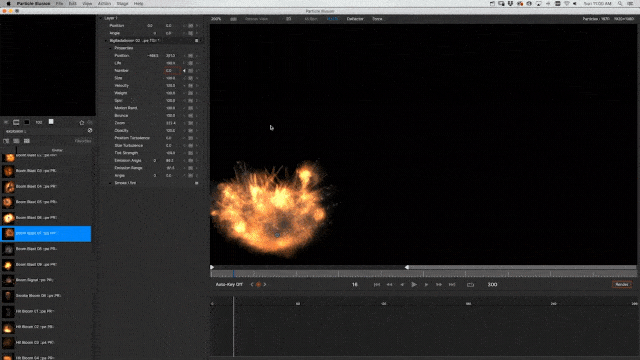 プリセット
プリセット
Boris FX Particle Illusion Standaloneには何千ものプリセットエミッターが付属しています (別途エミッターライブラリのダウンロードとインストールが必須、ダウンロードぺーじにてご確認ください)。統合された検索機能により探しているエフェクトを簡単に見つけることがdけいます。また、ライブプレビューではクリック&ドラッグでパーティクルの動きをプレビューすることができます。
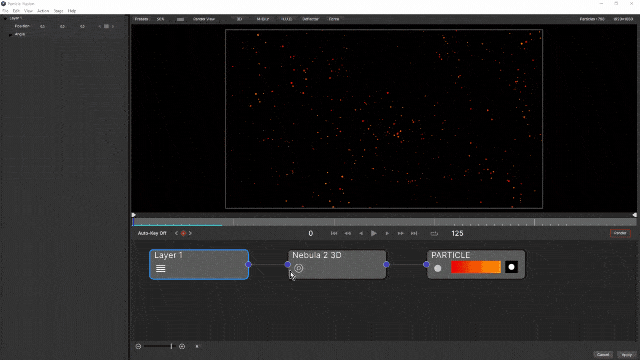 ノードベースのナビゲーション
ノードベースのナビゲーション
Boris FX Particle Illusion Standaloneを使用すれば複雑なエフェクトを簡単に作成できますが、ノードビューを利用することで操作とカスタマイズがかつてないほどシンプルに行うことができます。エミッターまたはパーティクル ノードを選択するだけで、対応するパラメータが Controls ビューに表示されます。
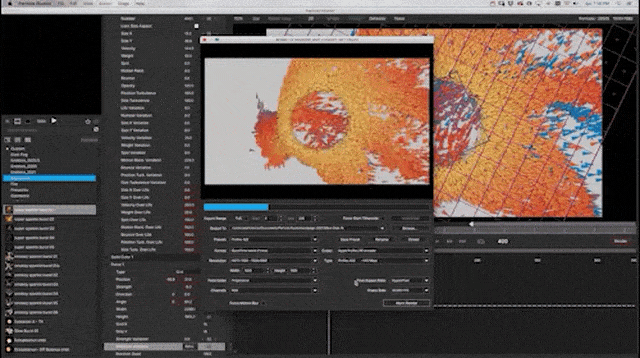 ダイレクトレンダリング
ダイレクトレンダリング
ProRes または H.264 にすばやく簡単にレンダリングします。 アルファチャネル付きでのエクスポートや出力のサイズの変更、モーション ブラーの適用などにも対応します。
プラグインのテクニカルサポート提供は、Adobe社の「After Effects 必要システム構成」内でのご利用が前提となります。「After Effects 必要システム構成」をご参照のうえ、After Effects が動作を保証するシステム構成内でプラグインをご利用ください。なお、Adobe社の「必要システム構成」で動作が保証されない環境でプラグインを使用した際に発生するトラブルへのサポート提供は致しかねますことご了承ください。
3Dパーティクルやカラーコレクションなど300種類以上のエフェクトと40種類以上のトランジション、5000種類以上のプリセットを収録するマルチホスト対応のプラグイン集


After Effects & Premiere Pro、Media Composer、OFXをサポートするプラグイン版のParticle Illusion


55種類のトランジションを収録したプラグインユニット


レンズディストーション、カメラシェイク、色収差など6種類のプラグインユニット


Particle Illusionを含む2D&3Dパーティクルエフェクトに特化した11種類のプラグインユニット


Photoshop & Lightroom向けのシネマティックエフェクトプラグイン

270種を超えるエフェクト&トランジションと3,000種類以上のプリセットを収録するVFXプラグインの最高峰


進化し続けるVFX・クリーンアップツールの決定版

