iZotope Ozone 12
マスタリングの限界を超えよう
マスタリングの限界を超えよう
受賞歴を誇るマスタリングツールOzone Advcanceのアップグレード/クロスグレードを期間限定の特別価格で提供するキャンペーンを開催中です。
ご注文受付は、2/26(木)正午まで(※銀行振込やコンビニ決済のご入金も終了までに必須)。
ぜひこの機会にiZotope製品をご検討ください!
Ozone 12 は、楽曲に生命を与える究極のマスタリングツールです。
業界初となる新機能を含む、合計20のプロフェッショナル・モジュールが不可能を可能にします。
過度に圧縮されたオーディオのダイナミクスを復元する業界初となるUnlimiter。低域の直感的な可視化と完璧な調整を可能にするBass Control。新たなStem EQはミックスに戻らずにボーカル、ベース、ドラムなどの微調整を可能に。
Ozoneのファンに愛されるMaximizerにはトラックのパワーとクリアさを最大化しながら、従来のトレードオフを排除した新アルゴリズム IRC 5 Modeを搭載。さらにあなたの判断やルーティンを反映可能なカスタムMaster Assistantフローを実現しました。
その他幾つかのモジュール精度や機能改善により、Ozone 12はこれまで到達できなかったオーディオの領域を制御する無数のツールを、単一のエコシステムで提供します。
あらゆるリスニング環境で低域を制御します。弱いミックスの修正、キックのタイト化、または重心の追加など、低音のエネルギーをバランスよく調整しながら、クリアさ、パンチ、インパクトを向上させます。推測や運に頼る必要はありません。カーオーディオ、クラブ、チャートなどあらゆるシーンでマスターが力強く響くようにしましょう。

薄すぎるボーカル、過剰に強調されたドラム、従来ミックスファイルなしでは修正不可能だと思っていたケースも心配無用。Stem EQが2mixへの前例のないコントロールを解き放ちます。ステレオバウンス内のボーカル、ベース、ドラム、楽器を個別にEQ調整し、面倒なミックス編集を回避。シンプルかつ魔法のようなワークフローで、最終的なバランスを完全にコントロールできるStem EQは、まさにあなたが求めるツールです。
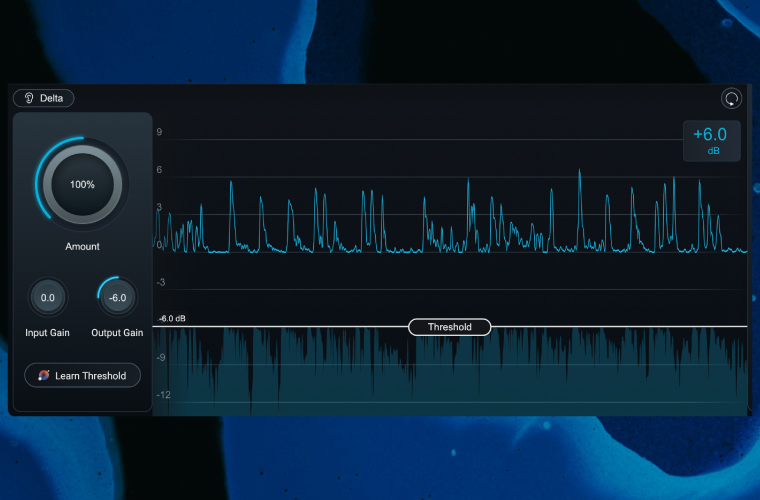
新しい”カスタム”Master Assistantフローでは、あなたの判断やルーティンを反映させたアシスタントを実現します。 完全な透明性を求めていますか?それともよりアグレッシブなエッジが欲しいですか? 数十のジャンル・ターゲットから選択、モジュールを切替、ラウドネスレベルを設定し、自分だけのモジュールチェーンを作成できます。あなたが求めるクリエイティブ・コントロールを一切失うことなく、時間を節約し、自信を持ってトラックを完成させましょう。

従来のトレードオフなしで、マスターをこれまで以上にパワフルに。新しいIRC 5リミッターモードは卓越したラウドネスと驚異的なクリアネスを実現します。 Ozoneのファンに愛されるMaximizer史上最も先進的なアルゴリズムです。高LUFSでも歪みのないクリーンでオープンなマスターを簡単に作成。純粋にプロフェッショナルな仕上がりを実現します。

Ozone 11で導入されたStem Focus modes は、新しいニューラルネットワークを搭載し、アーティファクトを最小限に抑えながら、より優れた分離を実現します。
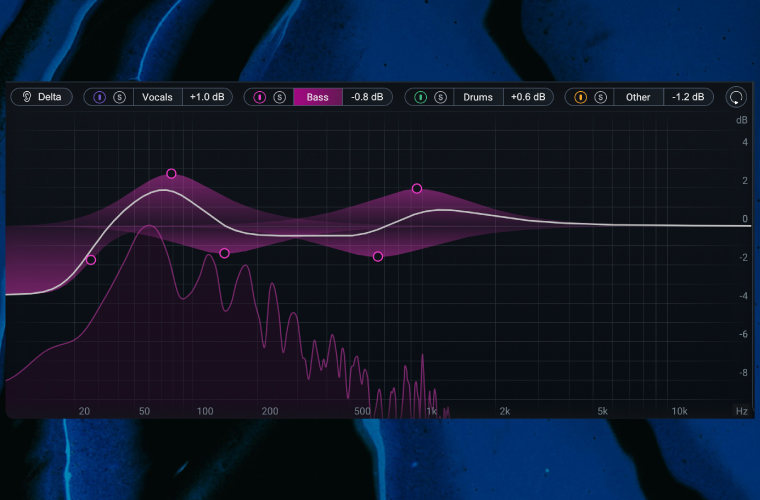
Ozone 12で新たに25のジャンルターゲットを追加しました。適応型でインテリジェントなマスタリングEQによりバランスの取れたサウンドを成形できます。
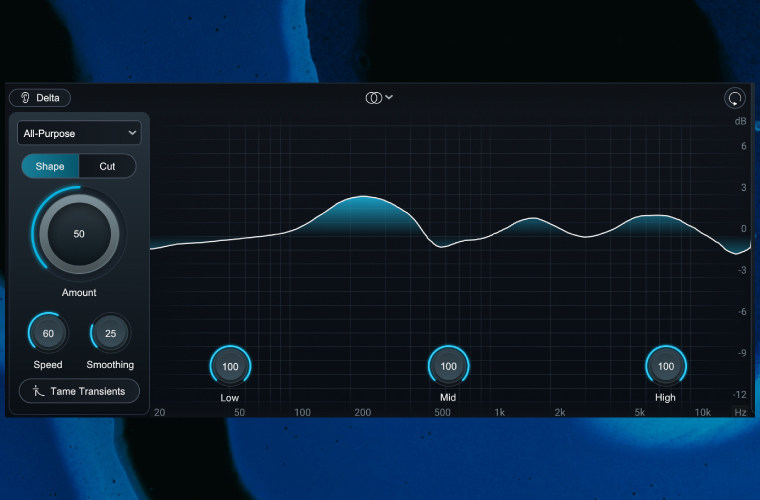
Ozoneはさらに洗練され直感的なデザインとなり、新しいカラーパレットを採用。直感的に操作できるインターフェースで、よりスムーズな作業が可能です。

Ozone 12には、最大で21のプラグイン、マザーシップ、20のコンポーネントプラグインが搭載されました。コンポーネントを個別プラグインとして使用するか、マザーシップ・プラグインチェーンに組み合わせてオールインワンでも簡単に使用できます。
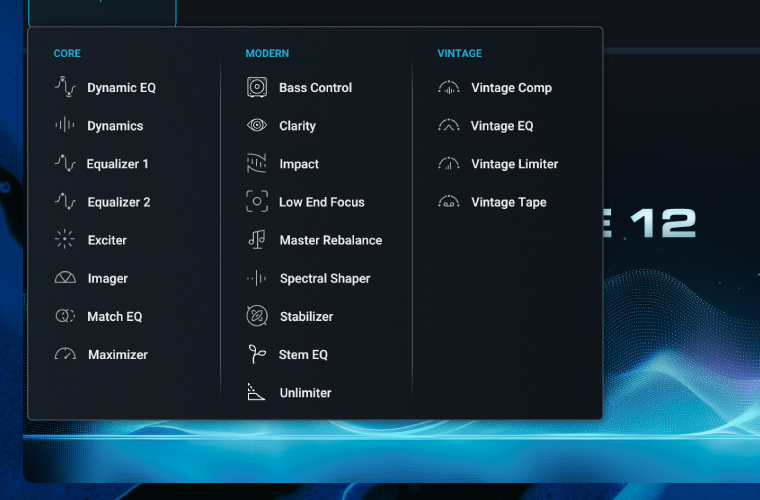

[機能]
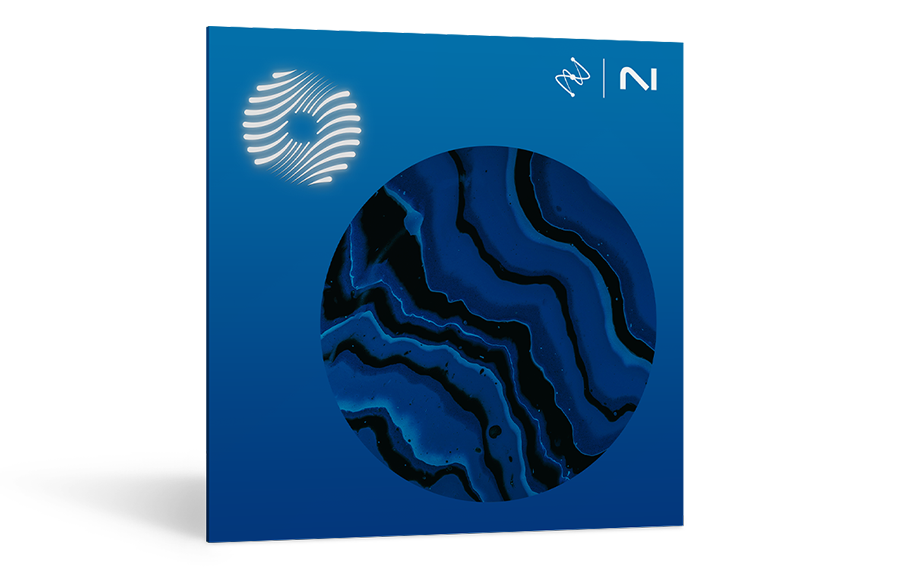
[機能 (Elementsに加え)]
[プラグイン/モジュール]
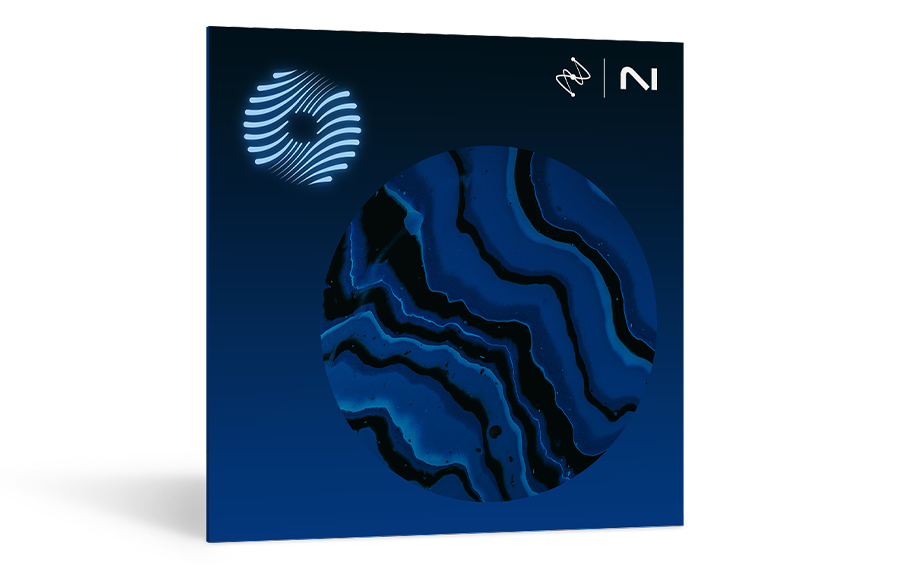
[機能 (Standardに加え)]
[プラグイン/モジュール]
[付属プラグイン]
| 機能 | Elements | Standard | Advanced |
|---|---|---|---|
| Master Assistant: Custom Flow [NEW] | ● | ● | ● |
| Master Assistant: Assistant View | ● | ● | ● |
| Modules available as separate plugins | ● | ||
| Bass Control [NEW] | ● | ● | |
| Clarity | ● | ||
| Dynamic EQ | ● | ● | |
| Dynamics | ● | ● | |
| Equalizer | ● | ● | |
| Exciter | ● | ● | |
| Imager | ● | ● | |
| Impact | ● | ||
| Low End Focus | ● | ||
| Master Rebalance | ● | ● | |
| Match EQ | ● | ● | |
| Maximizer | ● | ● | |
| Spectral Shaper | ● | ||
| Stabilizer [IMPROVED] | ● | ● | |
| Stem EQ [NEW] | ● | ||
| Unlimiter [NEW] | ● | ||
| Vintage Compressor | ● | ● | |
| Vintage EQ | ● | ● | |
| Vintage Limiter | ● | ● | |
| Vintage Tape | ● | ● |
開発元より10日間限定の Ozone 12 Advanced のトライアル版を申請いただけます。(申請の際に開発元でのアカウント作成が必要です)