omotion Instant Animator
ドラッグ&ドロップだけでテキストやグラフィックのアニメーションを実現するFinal Cut Pro 専用プラグイン
ドラッグ&ドロップだけでテキストやグラフィックのアニメーションを実現するFinal Cut Pro 専用プラグイン
omotion Instant Animatorは、テキストやグラフィックにプラグインをドラッグ&ドロップだけでアニメーションを実現するFinal Cut Pro X専用プラグインです。搭載する100種類以上のアニメーションプリセットを利用することで、Final Cut Pro Xを利用した映像制作を効率化することができます。
プラグインをインストールするとFinal Cut Pro Xのエフェクトブラウザにomotion Instant Animatorフォルダが生成され、トランジションプラグインが格納されます。収録するカテゴリーはDistortion(ディストーション)、Fade(フェード)、Looped Animations(ループアニメーション)、Move(ムーブ)、Rotate(回転)、Scale(スケール)の6種類。エフェクトブラウザから任意のプラグインをタイムラインの映像やテキストに適用すると、瞬時にアニメーションが追加されます。調整可能なパラメーターはシンプル、もちろんキーフレーム不要でアニメーションが完成です。



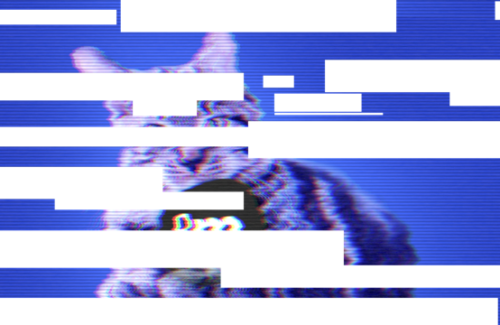

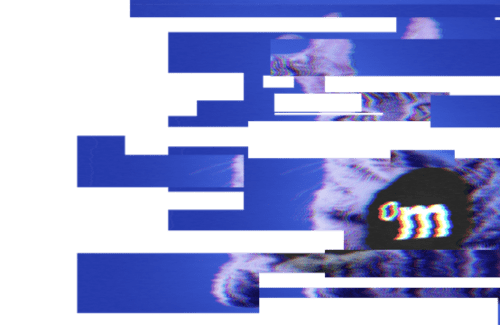
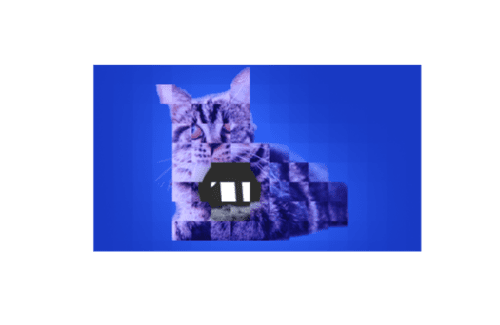
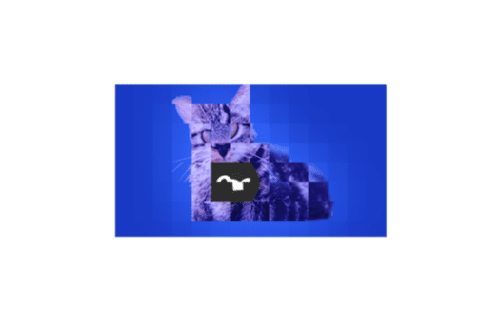
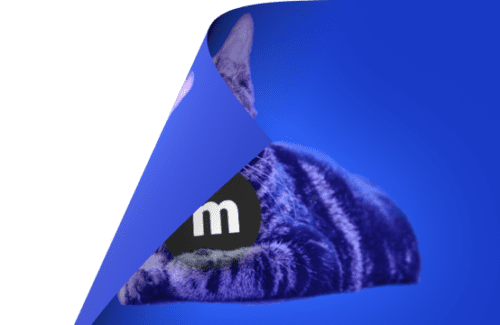




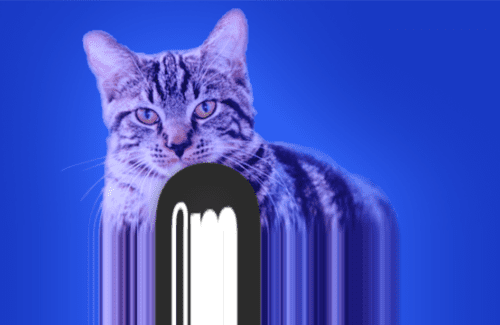


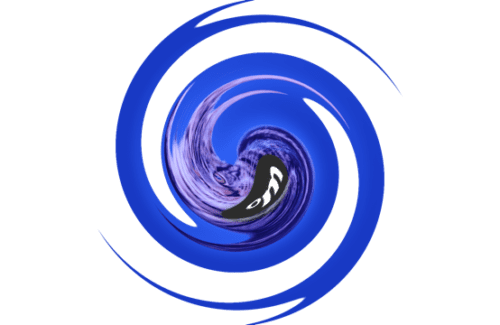
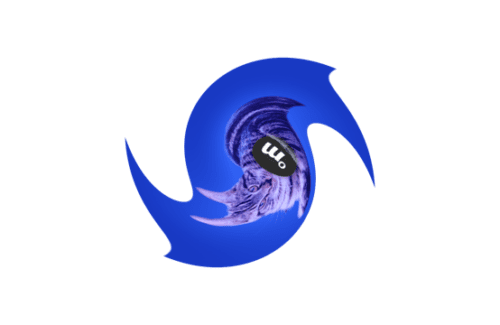
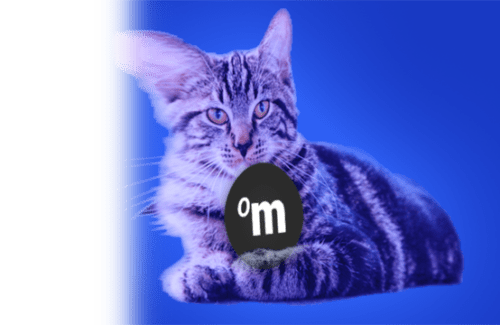

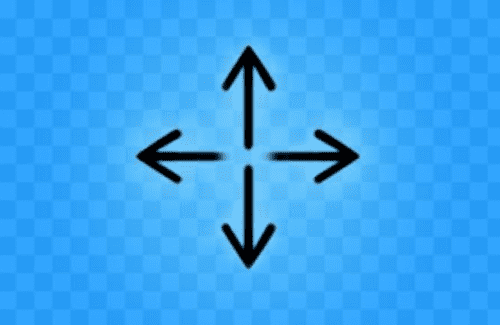


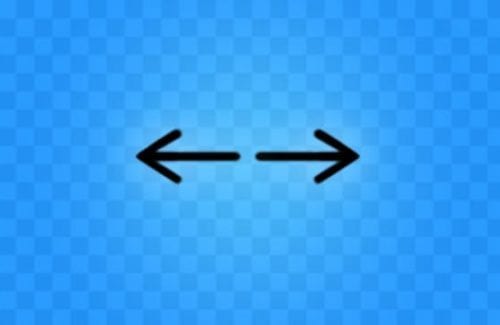
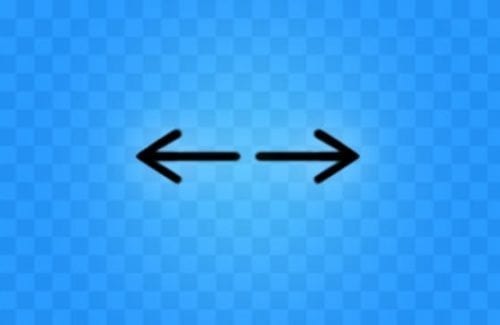
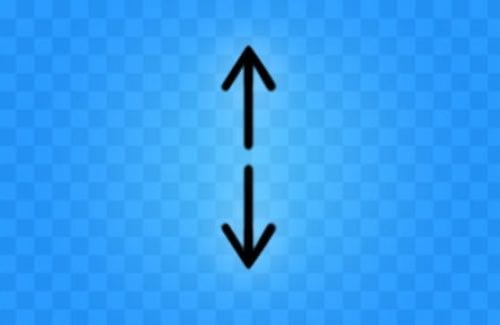
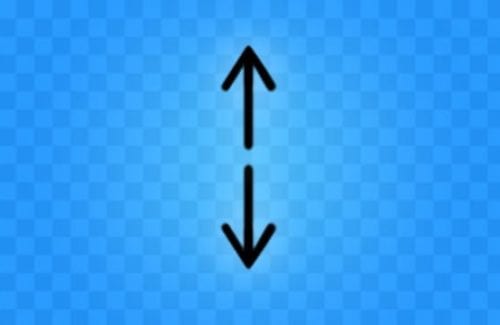






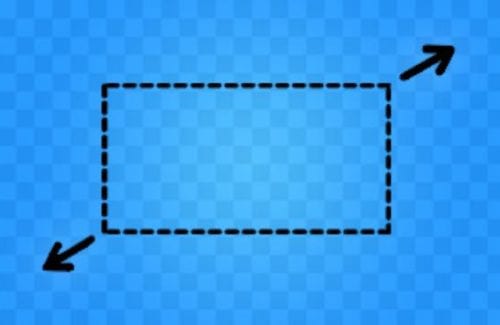
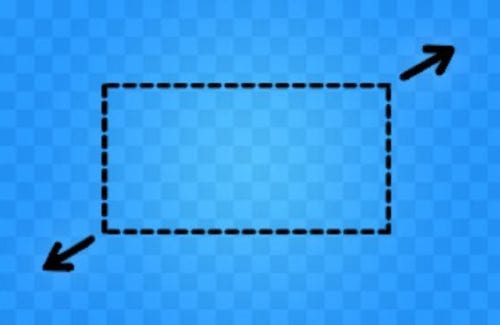
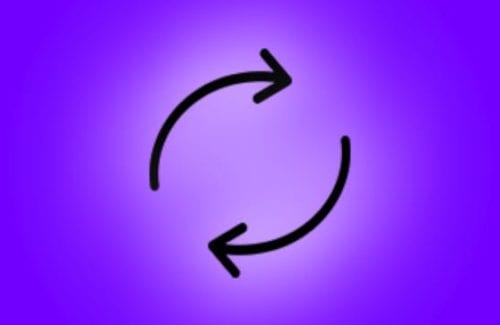
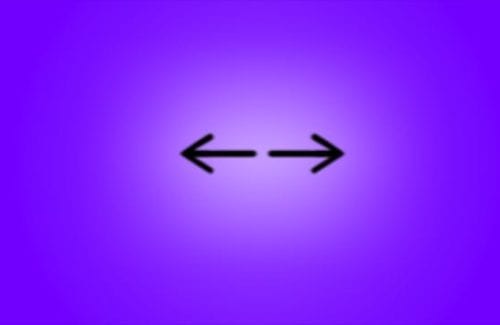
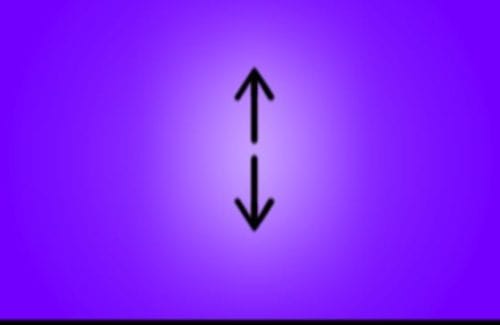
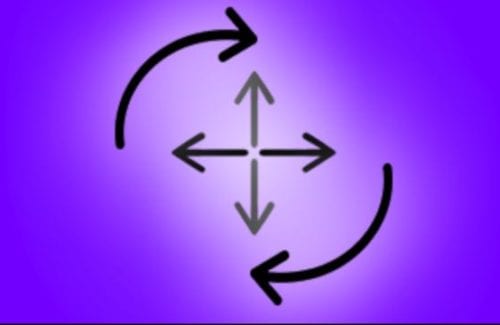
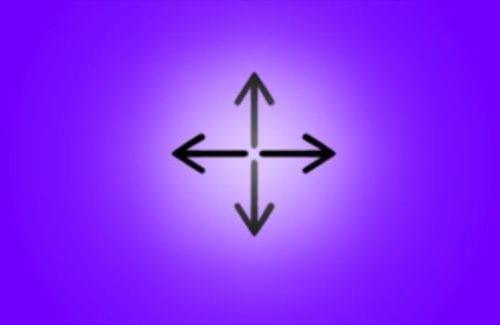
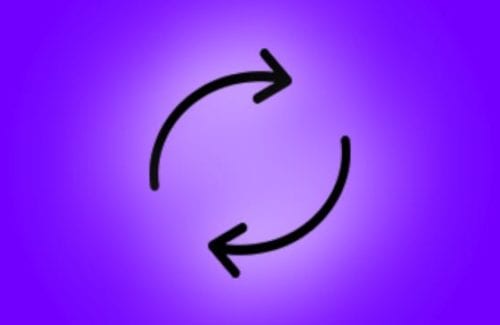


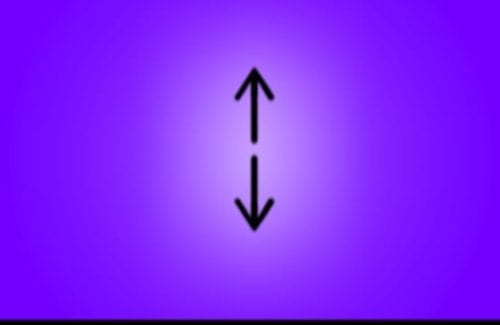
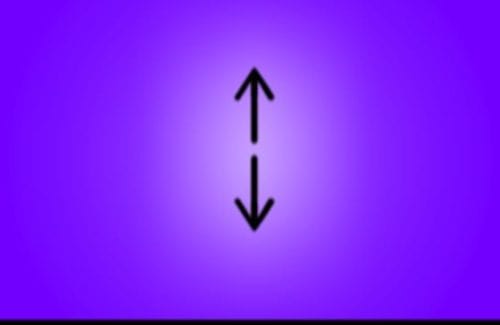

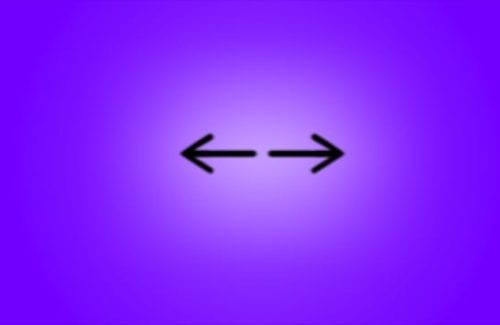
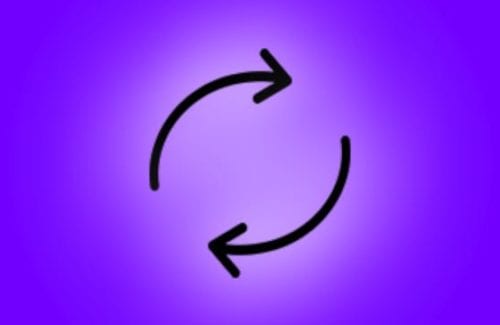
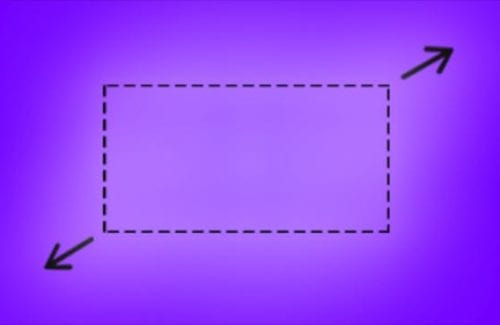
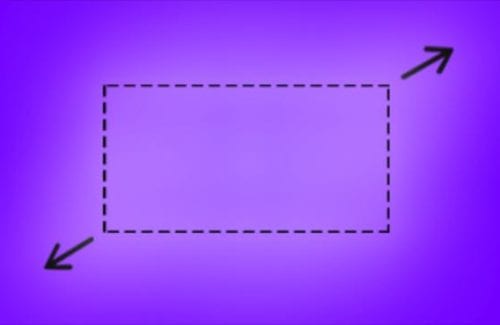
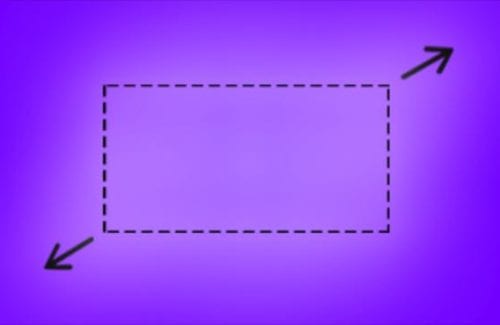
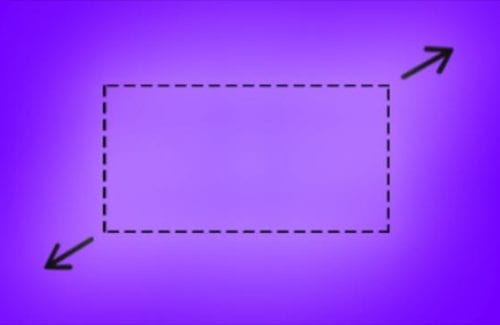
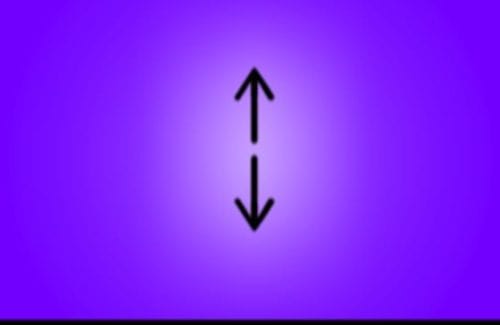
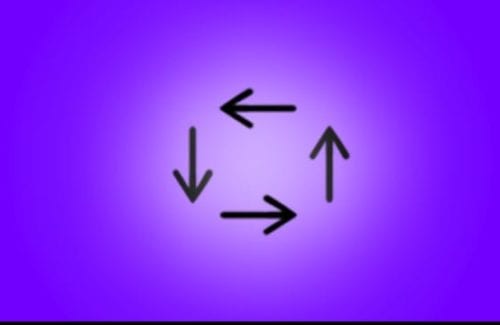
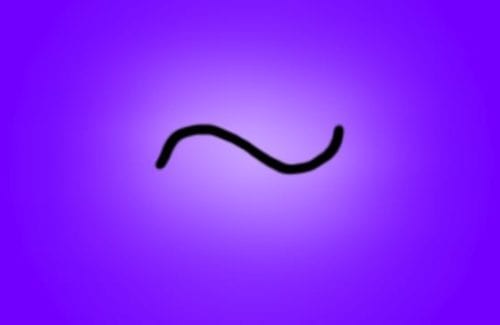
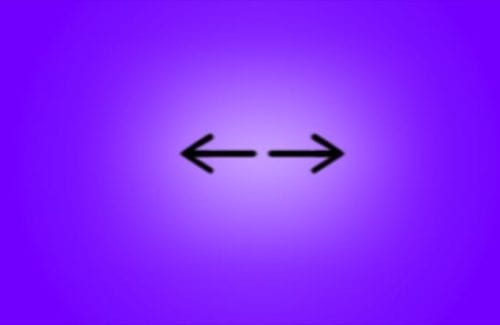
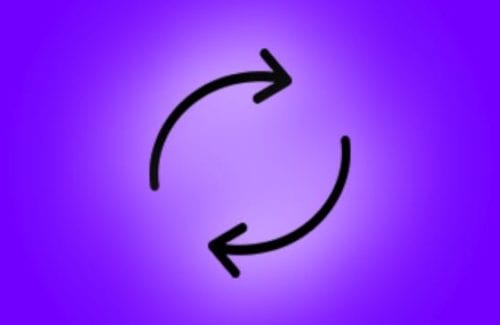
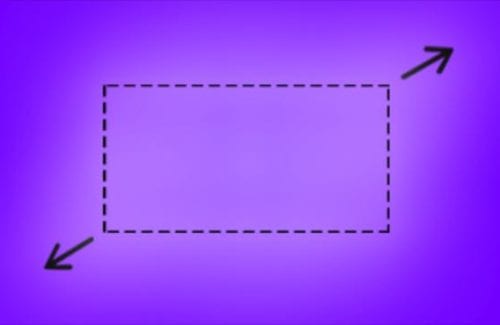
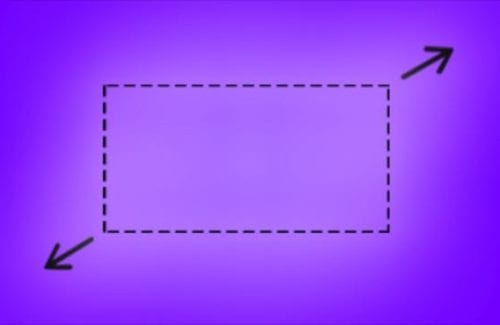
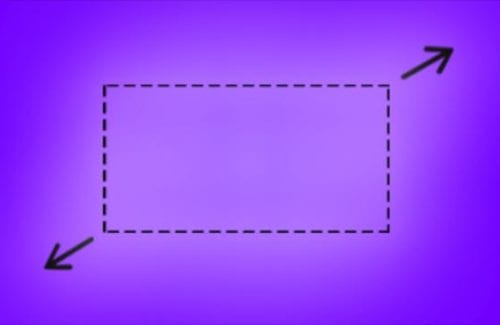
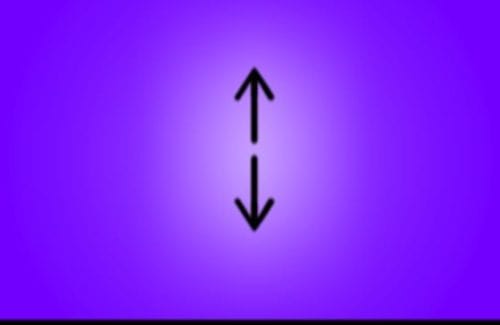
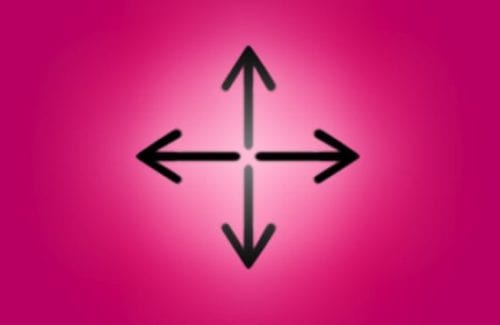
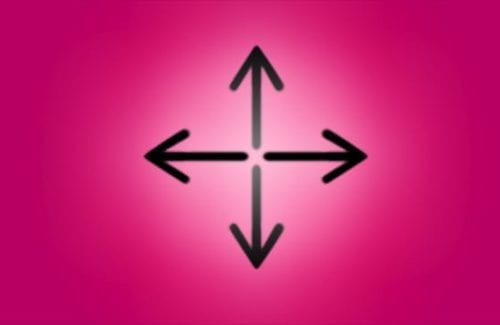
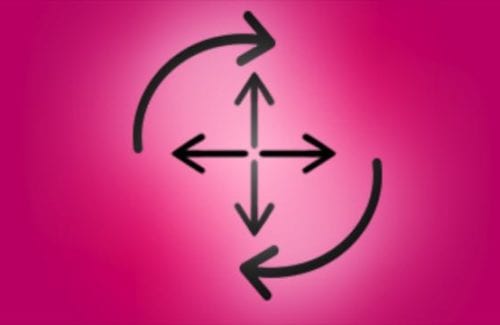
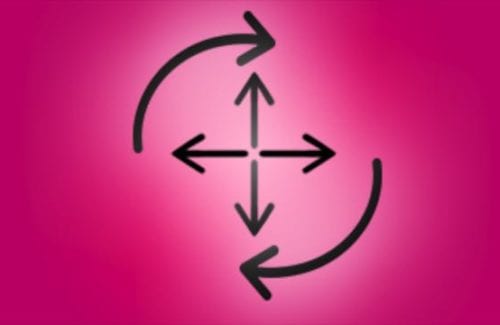
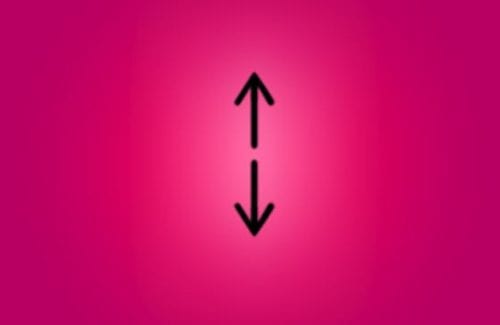
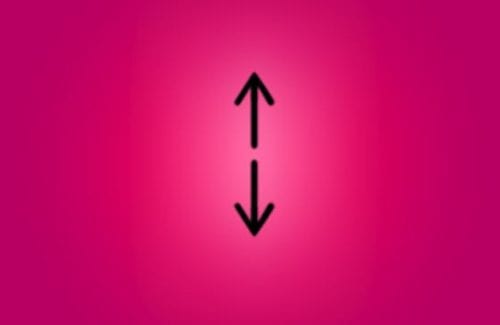
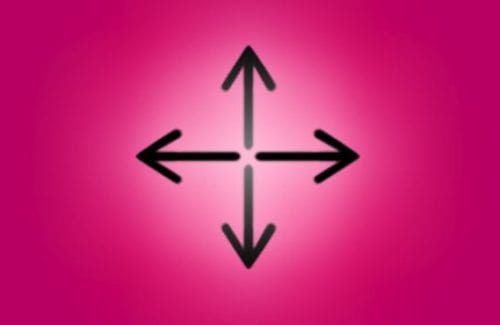
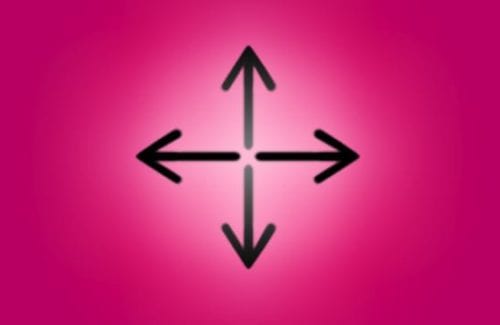
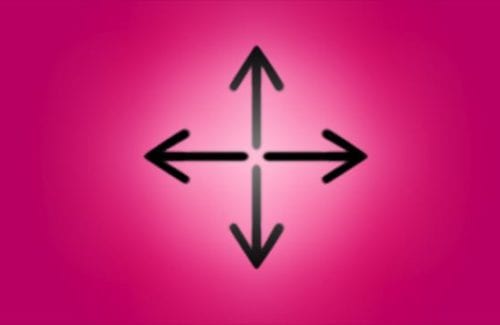
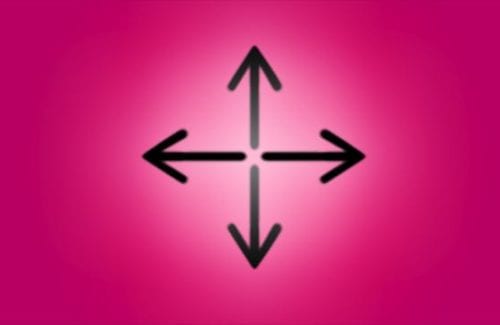
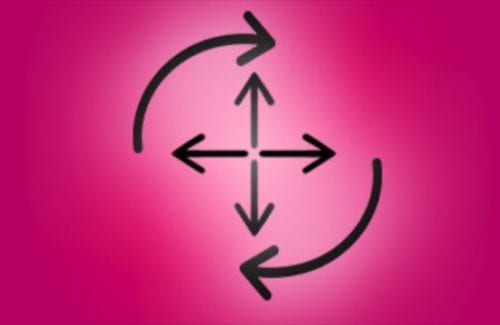
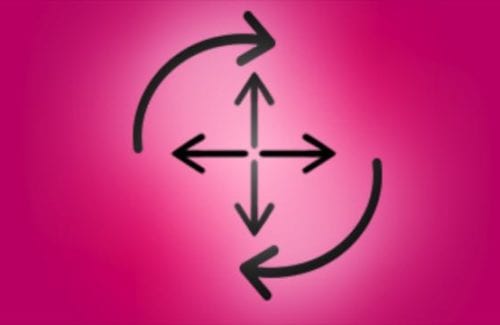
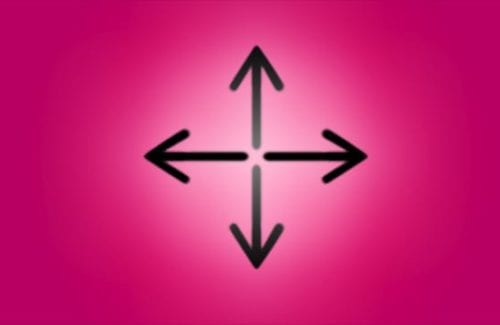
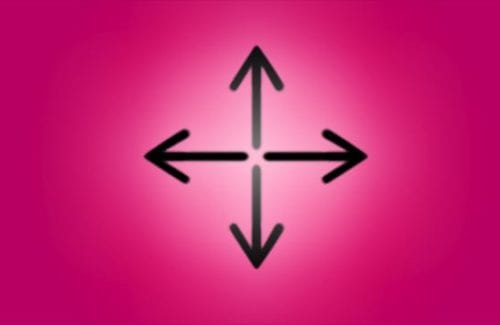
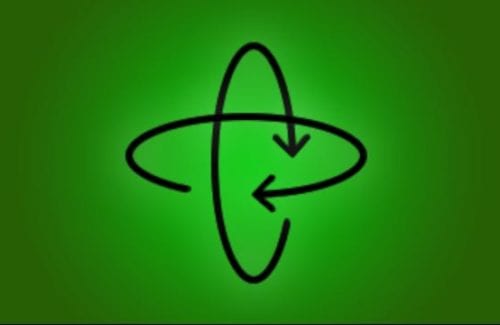
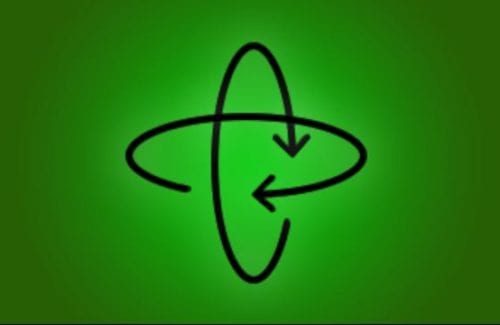
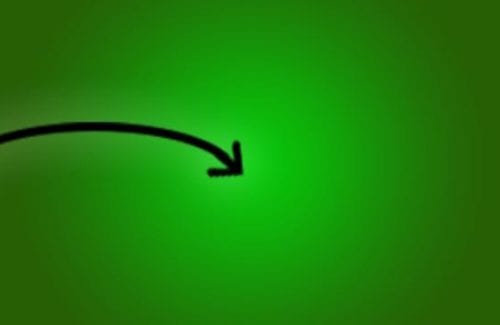
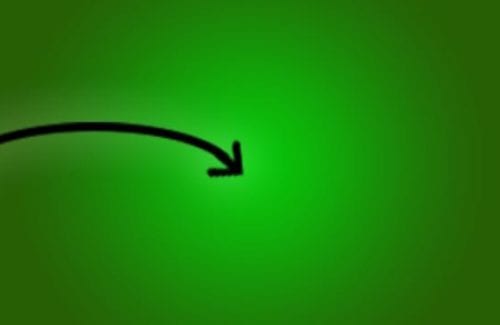
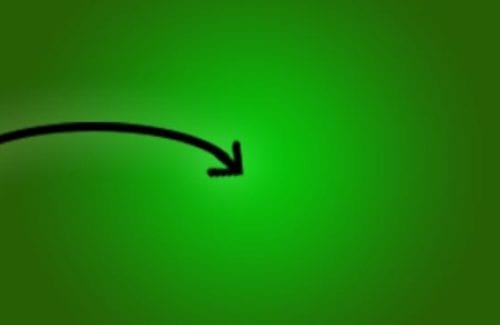
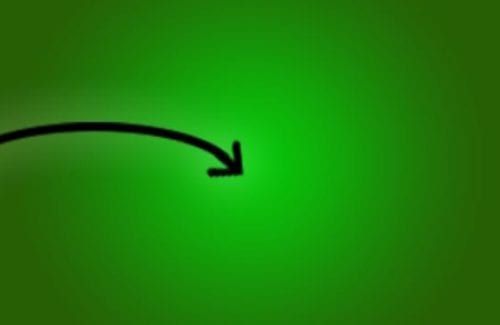
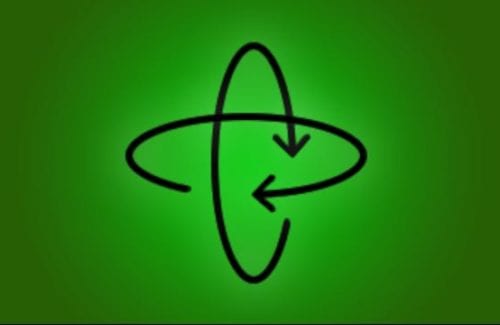
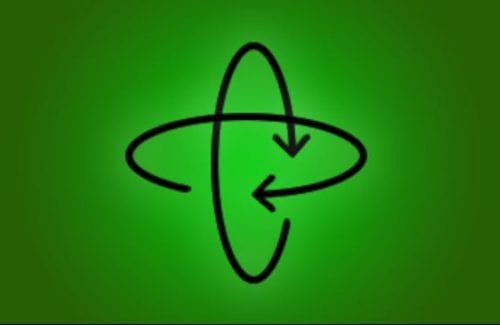




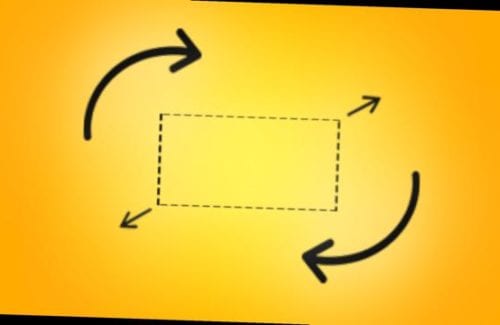
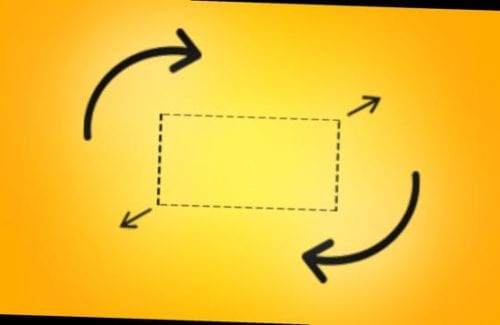
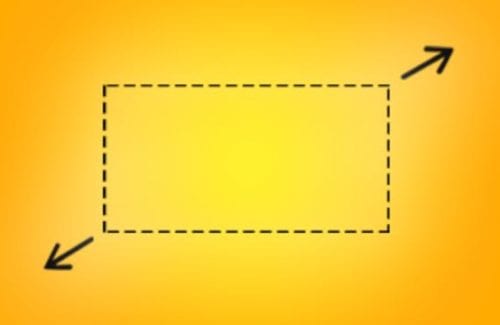
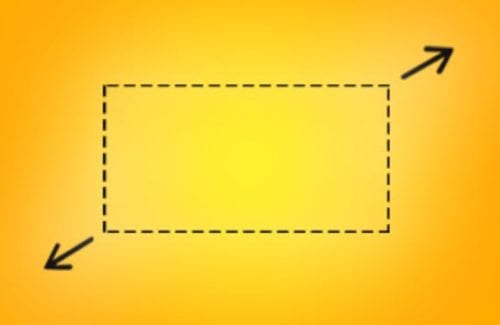


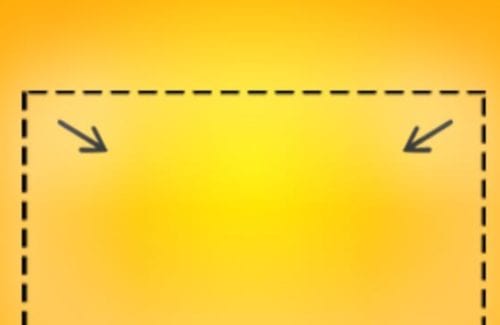
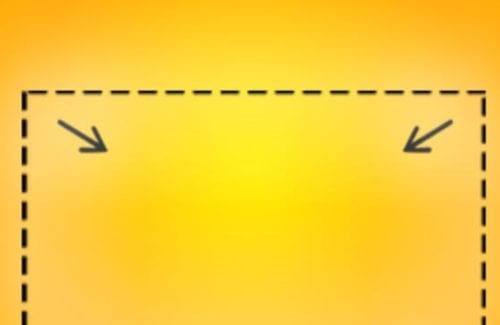
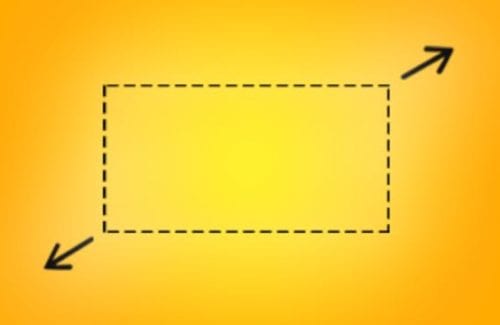
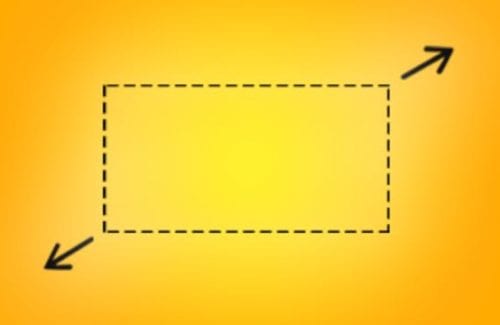
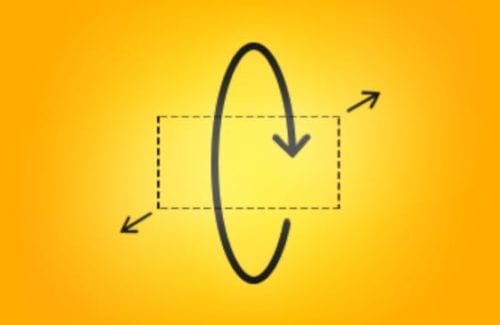
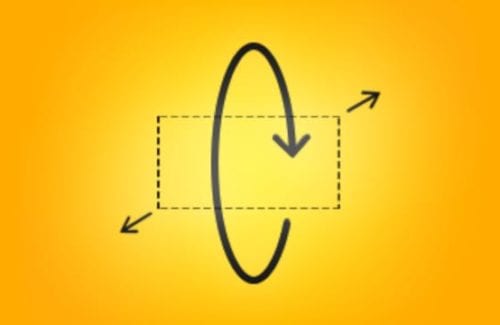
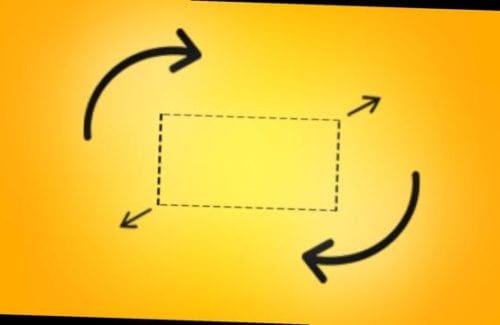
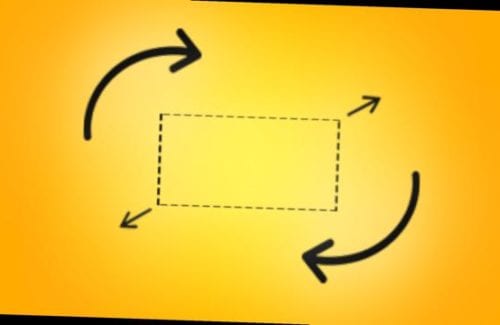
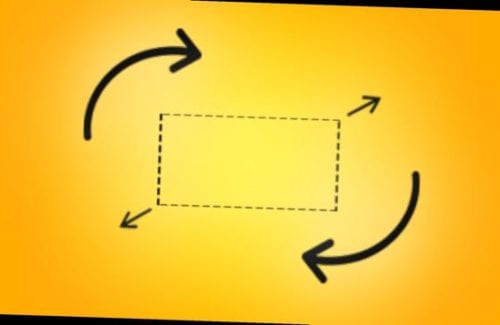
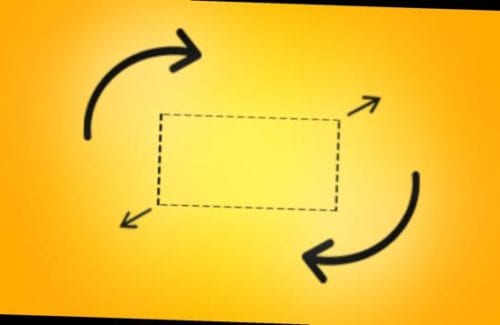
※最新の FxFactory Pro のインストーラーにてご利用ください。
※Windowsはサポート対象外、macOSでのみ利用することができます。
上記の【FxFactoryインストーラー】ボタンをクリックするとFxFactoryのダウンロードページが開きます。DownloadボタンをクリックしてFxFactoryのインストーラーをダウンロードしてください。

24種類のタイトルアニメーションプリセットを収録するFinal Cut Pro 専用プラグイン

炎、煙、電光、エネルギー、シェイプ、ライン、など 60を超えるハンドドローイングアニメーションを収録した Final Cut Pro X 専用プラグイン

フォトスライドショーの生成を実現するFinal Cut Pro 専用プラグイン

タイトル制作に最適な20種類のタイポグラフィーエフェクトと10種類のバックグラウンドを収録するFinal Cut Pro 専用プラグイン

40種類のプリセットを収録し、ダイナミックなトランジションを実現するFinal Cut Pro 専用プラグイン

ドラッグ&ドロップだけでテキストやグラフィックのアニメーションを実現するFinal Cut Pro 専用プラグイン

40種類のカメラムーブトランジションを収録するFinal Cut Pro X専用プラグイン

ビデオコラージュの制作を高速化するFinal Cut Pro X専用プラグイン
