Funwithstuff PiP Kit
ピクチャ・イン・ピクチャの制作に特化したFinal Cut Pro/macOS専用プラグイン
ピクチャ・イン・ピクチャの制作に特化したFinal Cut Pro/macOS専用プラグイン
Funwithstuff PiP Kitはピクチャ・イン・ピクチャの制作に特化したFinal Cut Pro/macOS専用プラグインです。
プラグインをインストールするとFinal Cut ProのエフェクトブラウザにFunwithstuff PiP Kitフォルダが生成され、ピクチャ・イン・ピクチャ用のプリセットが格納されます。使い方は簡単、シーン合うプリセットをタイムラインのクリップに適用してピクチャ・イン・ピクチャ用のフレーム位置やポジション、スケールをカスタムします。続いてはめ込んだ映像のポジションやスケールをカスタムすればベースは完成です。必要に応じてフレームやイン&アウトのアニメーションをカスタムすればプロフェッショナルなピクチャ・イン・ピクチャは完成です。
※Funwithstuff PiP Kitを含む FxFactory 全製品は、デモ版で全機能をお試しいただくことができます。プラグインの導入をご検討の場合は是非デモ版でお試しください。













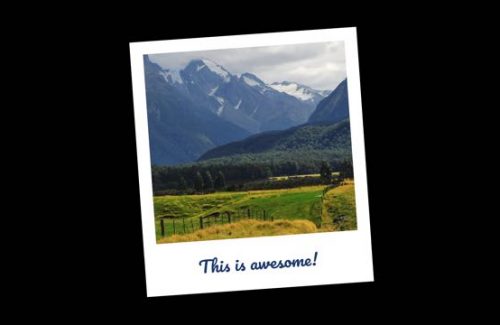




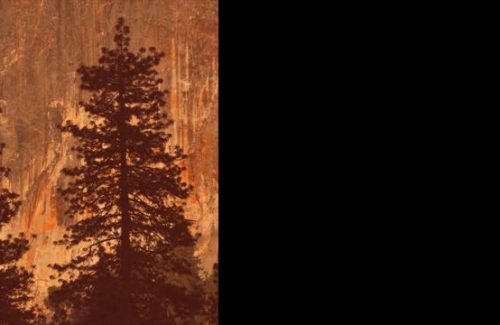
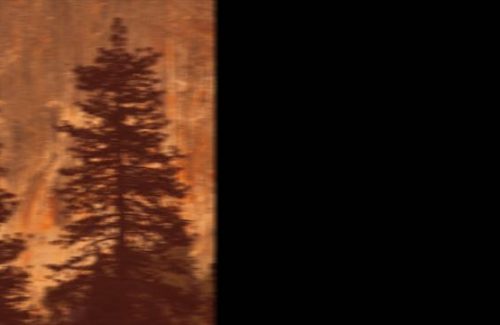



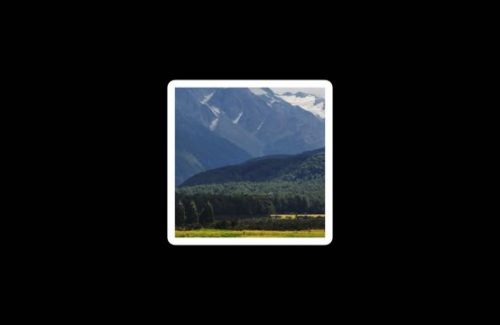
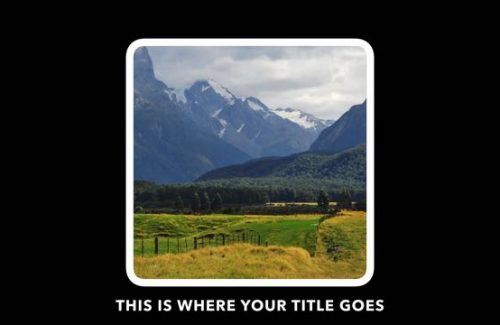
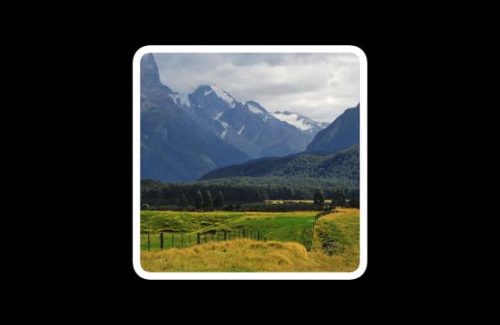








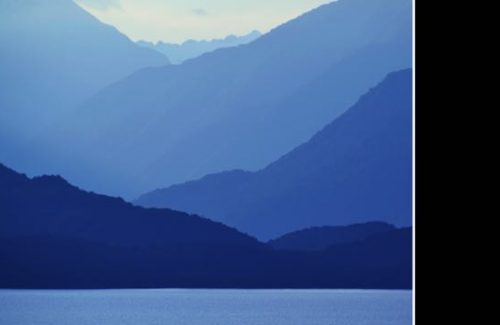
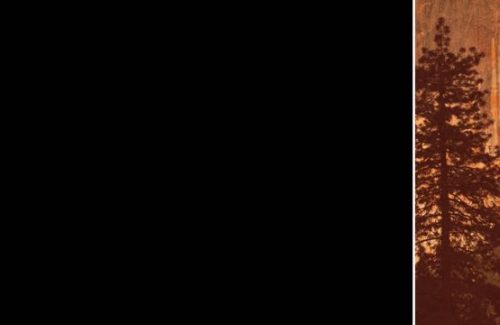

※最新の FxFactory Pro のインストーラーにてご利用ください。
※Windowsはサポート対象外、macOSでのみ利用することができます。
上記の【FxFactoryインストーラー】ボタンをクリックするとFxFactoryのダウンロードページが開きます。DownloadボタンをクリックしてFxFactoryのインストーラーをダウンロードしてください。

250種類のプリセットを収録するタイトルアニメーション制作プラグイン


待望のバージョンアップ!ブラー、ノイズ、トランジションなど170種以上のビジュアルエフェクト集


フルカスタマイズ可能なAfter EffectsとPremiere Pro、Final Cut Pro対応のグロープラグイン


無数のテキストや画像を、ラインやパーティクルで連結、連動!Particular や Plexus と一味違う、3Dパーティクルジェネレーター


機械学習を使用し、映像から人物を抽出するAfter EffectsとPremiere Pro、Final Cut Pro対応プラグイン

