Film Impact
v2025 新登場!プロ仕様のシームレスなトランジションを実現するPremiere Pro対応のプラグイン
v2025 新登場!プロ仕様のシームレスなトランジションを実現するPremiere Pro対応のプラグイン
このたび開発元の販売形態変更に伴い、弊社でのFilm Impactの販売を終了いたしました。これまでのご愛顧に心より御礼申し上げます。
現在、Film Impactは開発元サイトにて90日間ご利用可能な無償トライアル版が提供されています。本トライアル版は商用利用も可能です。ご利用を希望される方は、以下の手順にて開発元サイトよりお申し込みください。
▼ Film Impact 無償トライアル版の取得手順
今後ともFilm Impactをご活用いただければ幸いです。
Film Impact は、プロ仕様のシームレスなトランジションを実現するPremiere Pro対応のプラグインです。
収録トランジションはディゾルブ、ワイプ、ズーム、ブラー、ライトリーク、グリッチなど、汎用性に優れたエフェクトを網羅。エフェクトコントロールからパラメーターを調整して好みのテイストにカスタマイズすることも可能です。
Film Impact には収録カテゴリーが異なる3つのバージョン、The Big Bang、Visions Collection、Essentials Collectionがラインナップ。最上位版のThe Big Bangには64種類の全トランジションに加えて、ロゴやテキストにモーションを追加できるツールが付属します。
2025バージョンでは、収録エフェクトをブラウズして素早く適用できるダッシュボードが新たに搭載。また8種類のライト&ブラーエフェクト、2種類のトランジションが新搭載しました。有効期限内のサブスクリプションをご利用の方は最新のインストーラーでアップグレードいただけます。
シーンの繋ぎ目をクリエイティブに演出できるトランジション集、Film Impactをぜひお試しください。
Film Impact のエフェクトコントロールはSmartVideo Editing™ Technologyを搭載し、エフェクトを簡単にカスタマイズすることができます。
カーブコントロール*
カーブエディターでキーフレーム無しで直感的にエフェクトをコントロールすることができます。(*カーブコントロールはDissolve などの一部エフェクトのみに搭載)
Surprise Me 機能
「Surprise Me!」ボタンをクリックするとエフェクトのパラメーターがランダムに設定され、様々なバリエーションを試すことができます。
エフェクトコントール
カラーやコントラストなど、各トランジションに対応したパラメーターを細かく設定することができます。
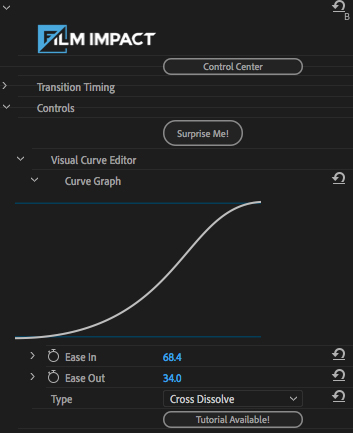
5種類のビデオエフェクト、1種類の新トランジション、さらに既存ツールの多数の改善が搭載されたバージョン2025.2がリリースしました。既存のサブスクリプションユーザーの方は最新のインストーラーで無償アップデートいただけます。(2025/5/23)
v2025では収録エフェクトをブラウズして素早く適用できるダッシュボード、8種類のライト&ブラーエフェクト、2種類のトランジションが新搭載しました。その他にもいくつかの機能改善が追加しました。
新しいダッシュボードではエフェクトやトランジションを素早く選択して簡単に適用できます。必要なツールにすぐアクセスできるワンストップソリューションで、スムーズなワークフローをサポートします。
ダッシュボードはPremiere Proの以下のメニューからアクセスできます。
ウィンドウ > 拡張機能 > Film Impact Dashboard
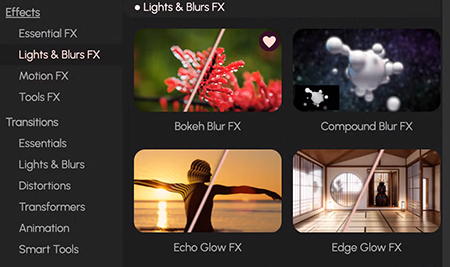
新しいLights & Blurs FXカテゴリに、8つのエフェクトが追加しました。
以下の新しいトランジションが追加しました。
トランジションとエフェクトを微調整できる新機能が追加しました。
ユーザーのフィードバックに基づいた機能改善と新機能が追加しました。
| (収録カテゴリー) | The Big Bang | Visions Collection | Essentials Collection |
| Essentials Collection | 〇 | 〇 | 〇 |
| Lights & Blurs | 〇 | 〇 | |
| Distortions | 〇 | 〇 | |
| Transformers | 〇 | 〇 | |
| Animation | 〇 | ||
| Smart Tools | 〇 | ||
| Essential FX | 〇 | 〇 | 〇 |
| Lights & Blurs FX | 〇 | 〇 | |
| Motion FX | 〇 | ||
| Tools FX | 〇 |
















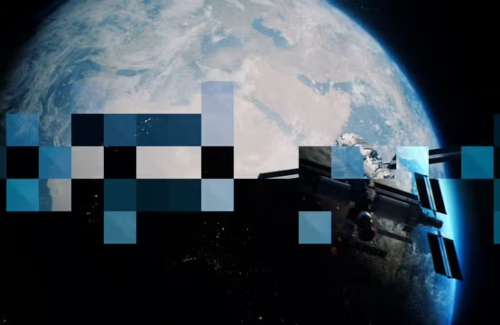











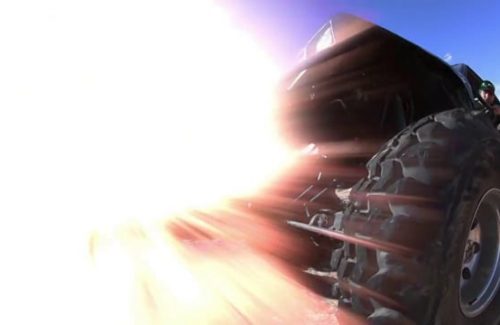





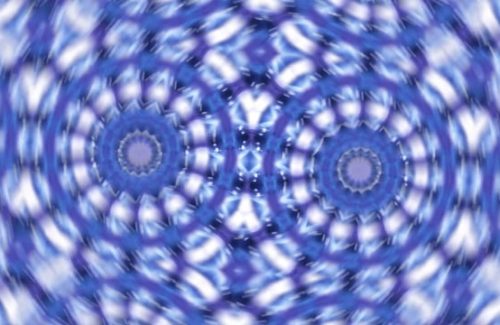

















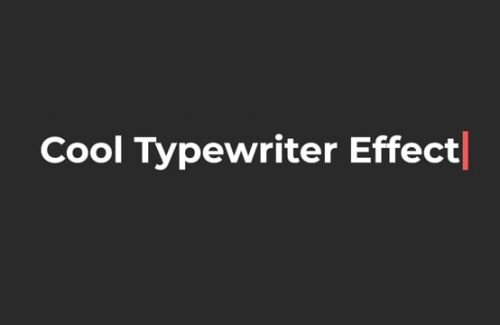












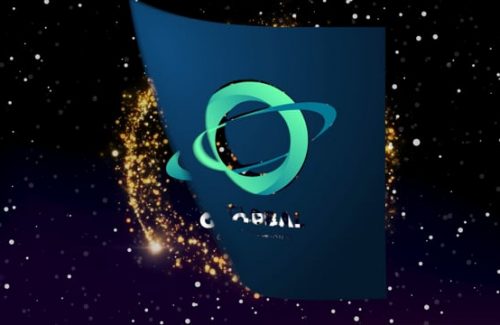





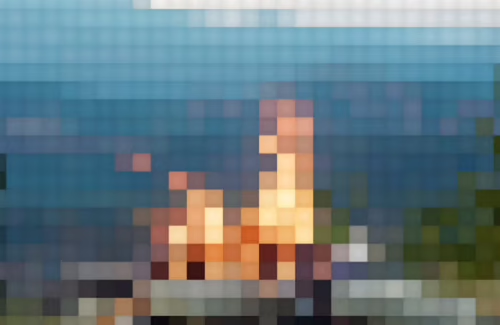

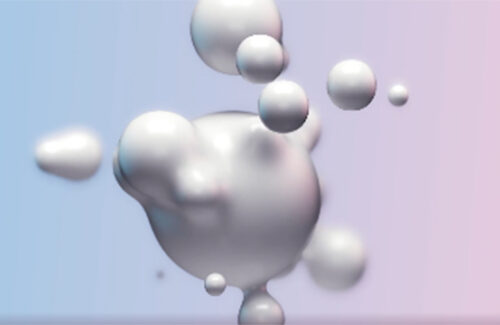

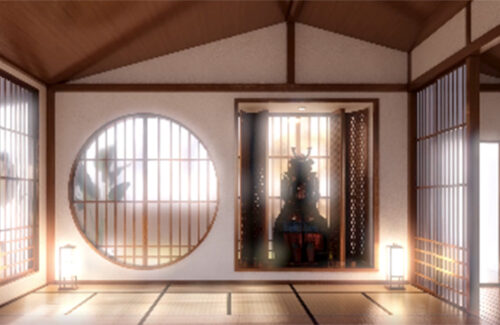













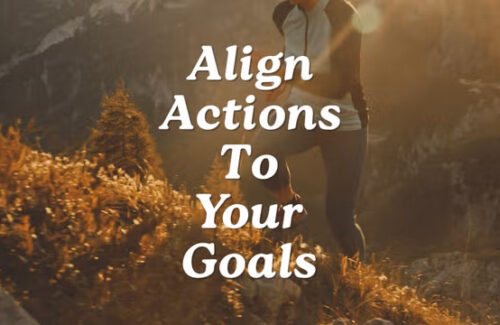


※Apple Silicon プロセッサ対応
※使用するモニター台数により追加のVRAMが必要な場合があります。
プラグインのテクニカルサポート提供は、Adobe社の「Premiere Pro 必要システム構成」内でのご利用が前提となります。「Premiere Pro 必要システム構成」をご参照のうえ、Premiere Pro が動作を保証するシステム構成内でプラグインをご利用ください。なお、Adobe社の「必要システム構成」で動作が保証されない環境でプラグインを使用した際に発生するトラブルへのサポート提供は致しかねますことご了承ください。
【Film Impact】<Win> デモ&正規版
【Film Impact】<Mac> デモ&正規版
製品のインストーラーは、デモ版、正規版を兼用しています。正規ライセンスの認証を行わない場合、トライアル版を申請して30日間正規版として製品をお試し頂けます。